Centos7把home目录下多余的空间转移到/根目录下
我用Centos7搭建过一个服务器,不过在使用过程中,经常提示根目录使用满了,通过df -h发现,根目录只有50G,而home目录可用的,居然有400G。我现在想只保留100G给home,其他的空间给根目录。
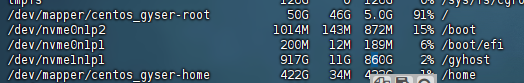
把你需要挂载的机器的逻辑卷记住(上面的图,左边是逻辑卷,右边是虚拟磁盘)
/dev/mapper/centos_gyser-home 物理地址(逻辑卷)
其中的centos_gyser就是这个类,不能修改,记住centos_gyser,在第四步后要用,你的可能是叫其他名,都是df -h,后显示的结果,centos_gyser-home,取-前面的值.
1. 备份home
mkdir /home-bak
mv /home/* /home-bak2. 取消挂载
先杀掉占用home的进程
fuser -k /home
kill -9
umount /home3. 卸载逻辑卷
lvremove /dev/mapper/centos_gyser-home4. 创建卷,home目录,卷名为centos_gyser,大小100G
lvcreate -L 100G -n home centos_gyser5. 格式化文件系统
mkfs -t xfs /dev/mapper/centos_gyser-home6. 挂载到home
mount /dev/mapper/centos_gyser-home /home7. 剩余所有空间扩展至根目录逻辑卷
lvextend -l +100%FREE /dev/mapper/centos_gyser-root8. 扩展根目录文件系统
xfs_growfs /dev/mapper/centos_gyser-root9. 还原home
mv /home-bak/* /home
rm -rf /home-bak/*
3 条评论
作者的才华横溢,让这篇文章成为了一篇不可多得的艺术品。
情感真挚自然,字里行间传递出强烈的感染力。
叼茂SEO.bfbikes.com